Software Usage Analytics tools for desktop software and mobile apps
Software usage analytics is inspired by website statistics
Since the early days of the world wide web, shareware developers have been using the free website statistic tools to monitor and understand their website traffic.
While developers were able to see how the visitors were using their website, they did not have ways to monitor how users were using their shareware software.
In the recent years, almost all computers are considered connected to the internet and this opened a new market and triggered different companies to create runtime analytics tools for the monitoring of software applications (aka software analytics).
Software developers are starting to use runtime analytics to understand how users perceive and use their software products. By analyzing the usage statistics (e.g. what features are used the most) the developers can increase the value of the software by focusing on what is important to the customers.
There tools allow the shareware developers to answer questions like:
- How many active installations do we have?
- What are the operating systems percentages that our clients have?
- How many paid vs free users do we have?
- How many days do they use the free trial of my software before buing the full version?
- Which are their screen resolutions?
- How often and how long do they use our software?
- Which are the most and least used features?
- On which program screen (or program section) do they spend most of their time?
Providers of usage analytics services
Below is a list of usage analytics tools and platforms that software developers can and should use in their software/shareware applications.
The list serves as an indicative overview of the available systems. You must check with each website for the latest capabilities of every runtime analytics library and the available SDK.
| Desktop software usage analytics tools | ||||||||
| Has free plan | Cheapest paid monthly plan | OS compatibility | Reporting Platform | |||||
| Windows | MacOS | IOS | Android | Java | ||||
| SoftMeter (our library) | Y | Free | Y (XP and later) | Y | Y | Google Analytics, Matomo/Piwik | ||
| Trackerbird, acquired by Revulytics, acquired by Flexera (2020) | Y | $59 | Y | Y | Y | Proprietary | ||
| Nalpeiron | Y | Not published | Y | Y | Y | Y | Proprietary | |
| Telerik analytics, retiring | Proprietary | |||||||
| Deskmetrics | Y | $199 | Y | Y | Y | Proprietary | ||
| Devtodev | Y | $25 | Win 8.1, Win 10 |
Y | Y | Y | Proprietary | |
| Countly community (Opensource) | Y | Free | Win 8.1, Win 10 |
Y | Y | Y | Self hosted, Opensource | |
| Countly enterprise | N | $350 | Win 8.1, Win 10 |
Y | Y | Y | Proprietary | |
| Mobile application analytics tools | ||||||||
| Has free plan | Cheapest paid monthly plan | OS compatibility | Reporting Platform | |||||
| Windows | MacOS | IOS | Android | Java | ||||
| Google Analytics for Mobile Google Analytics for Firebase |
Y | Free | Y | Y | Google Analytics | |||
| Flurry, acquired by Yahoo for $240 million | Y | Free | Y | Y | Y | Proprietary | ||
| App Annie | Y | Free | Proprietary | |||||
| Localytics, acquired by Upland Software for $67.7 Million | Not published | Not published | Proprietary | |||||
| MixPanel | Y | $83 | Y | Y | Proprietary | |||
| Apple App Analytics | Y | Free | Y | Proprietary | ||||
| Amazon Mobile Analytics | 1st year | Y | Y | Proprietary | ||||
| AppAnalytics.io | Y | $399 | Y | Y | Proprietary | |||
| Appsee | Y | Not published | Y | Y | Proprietary | |||
| FlightRecorder.io, acquired by ClickTale | Not published | Not published | Y | Y | Proprietary | |||
| CleverTap | Y | $999 | Y | Y | Y | Proprietary | ||
| App Radar ASO Tool Works via iTunes Connect and Google Play developer |
Y | Y | iTunes connect, Google Play Developer | |||||
| UXCam | Y | $199 | Y | Y | Proprietary | |||
| AppDynamics, acquired by Cisco | Y | Custom | Y | Y | Proprietary | |||
| Kissmetrics | N | $500 | Proprietary | |||||
| Crashlytics | Y | Y | Y | Proprietary | ||||
| Apsalar | Not published | Not published | Proprietary | |||||
| Inapptics | Y | $99 | Y | Proprietary | ||||
| UpSight | Custom pricing | Y | Y | Proprietary | ||||
| Kochava | Y | Y | Y | Proprietary | ||||
| Ampltiude | $995 | Proprietary | ||||||
| Swrve | Not published | Y | Y | Proprietary | ||||
| Facebook Analytics | Y | Y | Proprietary | |||||
| Adobe mobile analytics platform for corporate customers | Y | Y | Proprietary | |||||
| TapMetrics | ||||||||
| Segment.io | ||||||||
| RadiumOne | ||||||||
Interesting points:
- There are quite a few company acquisitions or mergers, indicating high interest in this software field;
- The app analytics market size is expected to grow from USD 1.05 billion in 2018 to USD 2.85 billion by 2023
- There are only a few solutions for desktop software analytics;
- The lowest pricing plan for desktop analytics is still quite expensive for independent developers. (This is why we developed SoftMeter);
- There many solutions for mobile software analytics despite the fact that developers can also use the ready iTunes Connect and Google Play functionalities to extract the usage data;
References:
- Application Analytics: Why Is the Developer Always the Last to Know?
- Wikipedia.org/wiki/Software_analytics
- SoftMeter - application analytics for Windows and MacOS software
Photo credits: Statistics presentation icon made by Smashicons from www.flaticon.com is licensed by CC 3.0 BY

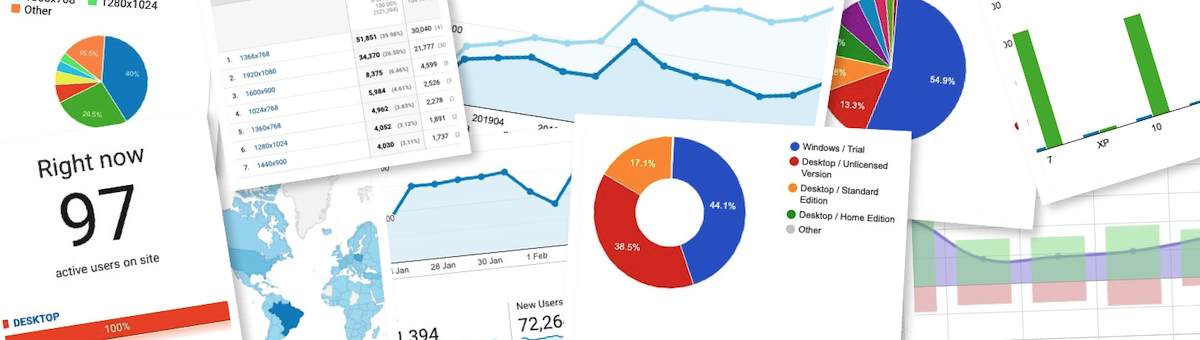
Comments
web admin
Sat, 05/26/2018 - 18:38
Permalink
Why SoftMeter was built
When I needed usage analytics for my shareware screensaver, I specifically looked at the following providers of usage analytics.
Revolutics VS Nalpeiron VS DeskMetrics VS Telerik
Get realtime visibility into your application usage.
Mobile, web, desktop and handheld applications
C/C++ and Delphi examples.
Library available as 32/64 bit DLL for WIndows and 64-bit dylib form MacOS X.
Up to 400 Installations
6 Months Data Retention
Unlimited Data Points
Up to 1,000 Active Users
50,000 Monthly Events
30 Days of Data Retention
1 Team Member
5 Applications
Limited units per product module
Limited data retention
Free monitoring of 2 applications.
Up to 100 unique app instances per month.
2 weeks of historical data.
Custom events sent from your application
Event usage frequency
Detailed churn analysis
Conversion funnel
Exception reporting
Reporting API & data export
ReachOut In-application Messages
Small footprint, less than 300kb.
Use your free Google Analytics reporting platform. No need to learn other 3rd party platforms.
Low price achieved with the reuse of the Google Analytics platform. Competitors use their own (costly) reporting platform, increasing the product's cost.
For my case the specifications of the tools were:
Could we reuse our google analytics to collect runtime analytics of our shareware software? Yet, another software runtime analytics solution
After trying two of these ready solutions, I decided to build my own library that would be tied to my Google Analytics account. Using Google Analytics as a monitoring and reporting platform, removes all the heavy weight of building and maintaining a reporting platform. A dedicated monitoring platform bears a considerable cost of maintenance, and this cost would have to be paid by the users of the runtime analytics. So in my solution, a major cost factor is removed.
Another benefit of the Google Analytics platform is that developers do not need to learn new platforms. They can monitor their shareware usage in the same way they monitor their website traffic.
Additionally, my library has a very small footprint, reusing the native network APIs of Windows and MacOS X.
With zero platform maintenance costs, I am able to offer the library also to other developers at a very low price (currently it is free).
Take a look at SoftMeter and try the ready samples.
You do not even need to create an account to use it in your program. Download it, link it, set the Google PropertyID and start looking how your program is doing.
Add new comment