How to enter the activation code in the MacOS screensaver edition
The StarMessage Screen Saver for MacOS has a free and a paid (full) edition. This help guide shows you how to activate the paid edition.
Questions about Windows and MacOS screensavers.
The StarMessage Screen Saver for MacOS has a free and a paid (full) edition. This help guide shows you how to activate the paid edition.
Under Windows 7 (32 or 64 bit), you can arrive at the screensaver selection or configuration/settings screen by following the next steps.
Microsoft Windows 10 rearranged many of the menus and settings. Even for power users, it became difficult to locate the Windows settings they are looking for. If you want to configure Windows 10 screensavers, keep on reading.
To arrive at the screensaver selection or configuration/settings screen follow the next steps.
This article described how to fix the problem where on your Apple Mac the screensaver does not automatically start.
It also shows you how to configure the settings of Mac screensavers.
You can see if your copy of the StarMessage screensaver is registered or not, by going to the settings of the screensaver.
When you install the StarMessage screensaver you will see some default messages written in the stars.
You can add, remove, or edit messages from the screensaver's configuration screen.
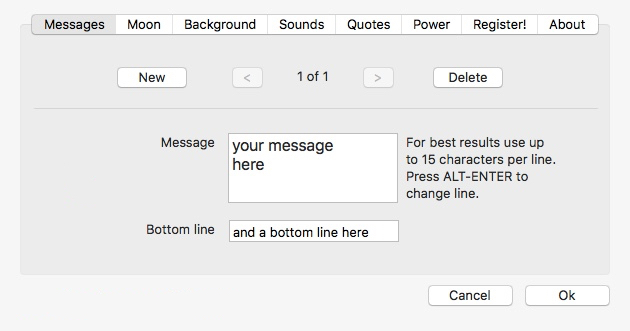
The good old, serene, StarField screensaver is missing from Microsoft Windows 10, Windows 8 and Windows 7. Read here how to get it back.
If you don't remember this retro screensaver by its name, "StarField simulation", it was a type of flying through space screensaver that old Windows had preinstalled by Microsoft.
This article will guide you step by step on the way to uninstall a Windows screensaver from your computer.
This page contains information for customers that have already bought StarMessage.
If you haven't bought the StarMessage screensaver and you want to purchase it, please buy it now.
If something critical is changed in your computer (e.g. Windows or MacOS system upgrade), the registration information of the screensaver might get lost.
In that case you can email us to request for a fresh activation code.
Version 5 is a completely re-written version of the screensaver to make it "cross platform". StarMessage is now compatible with both Microsoft Windows and Apple's MacOS.
Versions 4 and prior were Windows-only versions.
This table summarizes only the differences between versions 4 and 5.
The moon illumination is accurate enough for a normal user. Sometimes, the scrolling bottom line that reports when to expect the full moon may seem to be inaccurate.
For example, lets say that the full moon is for June,14 at 00:20. If you run the screensaver at June 13, 21:00, it will say "full moon tonight" because when we say "tonight" we mean until the dawn. So the program may seem to be inaccurate because technically, 00:20 is "tomorrow".
StarMessage is a Windows and MacOS screensaver showing the current moon phase, allowing to write messages in the stars of the night sky and has much more features.
StarMessage can also work as a cuckoo clock screensaver. You can select one of the calming sounds and/or enable the cuckoo to sound every hour.
This article will help you diagnose and fix problems of Windows screensaver automatic start after the idle time of inactivity passes.
This article will help you diagnose and fix problems of the automatic start of Windows screensavers.
These are the screensaver uninstall instructions for Microsoft Windows.
For Apple Mac computers, read here: How to uninstall Mac screensavers.
These are the screensaver uninstall instructions for Apple Mac.
For Microsoft Windows computers, read here how to uninstall screensavers from Windows..
Always prefer the native editions of Mac screensavers, downloaded from the developer's website (outside the Mac app store). The Mac app store screensavers are actually applications that emulate the functions of the native screensavers.
This article will show you ways to prevent your computer from entering low power mode, in cases that you want to keep it awake, e.g. when downloading a large file.
© 2025, StarMessage software
