Which are the differences of StarMessage versions 4.xx and 5.xx
Version 5 is a completely re-written version of the screensaver to make it "cross platform". StarMessage is now compatible with both Microsoft Windows and Apple's MacOS.
Versions 4 and prior were Windows-only versions.
This table summarizes only the differences between versions 4 and 5.
| Versions 4.xx and earlier for Windows |
Versions 5.xx for Windows |
Versions 5.xx for Mac OS X |
|
| Wallpaper changer | Yes | - | - |
| Play custom sounds | Yes | - | - |
| Countdown to a date | Yes | - | - |
| This is day X of your life | Yes | - | - |
| Famous quotes | Yes | Yes, with more quotes Ability to select multiple categories |
Yes, with more quotes Ability to select multiple categories Add your own quotes |
| Prevent the computer from going to sleep | - | Yes | Yes |
| Multiple monitor support | Yes | In progress | Yes |
| Selectable moon image sizes | - | Yes | Yes |
| Development | Stopped | Active | Active |
If you have bought version 4 you can upgrade to version 5 at a 50% reduced price, only $4.95. Please do so in order to support us.
Below is a description of the features that are only in the version (Windows only) v4.21 of the screensaver.
Based on the requests from the users (like you) these features will also be gradually implemented in the new (Mac + WIndows) versions v5.xx.
- Desktop wallpaper changer
- Can be used as an automatic wallpaper changer for your computer desktop. You select a folder with the wallpaper images you want to use and the screensaver will pick one for you every time it starts.
- Count down timer
- Interested in counting down to XMAS or your birthday party? The screensaver has a count down timer for your important upcoming dates.
- This is day X of your life
- Inspired by the movie "The Truman Show", you can put your birthday and the screen saver will show you which day of your life you are living today.
It will motivate you to do the most out of your every day, separate the important from the unimportant, live in the positive side of things and ignore the negatives.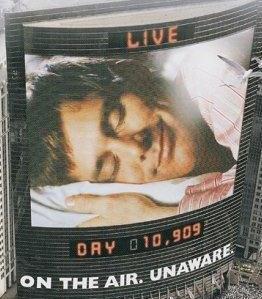
The day counter in the movie
Windows: The day counter in the screensaver (click to enlarge)
You can send an email or vote which feature should be implemented first.

Comments
Tom F. (not verified)
Sat, 03/11/2017 - 18:28
Permalink
Looking forward to see the
Looking forward to see the "day of your life counter" to version 5.
Add new comment