You are here: Windows screensaver screenshots: StarMessage
Windows screensaver screenshots: StarMessage
Screenshots of the Windows screensaver edition of StarMessage
StarMessage is a serene Windows screensaver. It has a lite (free) edition that you can download without registration, without any obligation.
Below you can see the screenshots of this screensaver so you know what to expect.
You can also see here a full description of StarMessage's many features, or read the user testimonials/reviews.
- Windows display preferences, where you can select and configure Windows screensavers

If you have Windows 10, read here where the Windows 10 screensavers have gone so you can arrive at this screen.
For Windows 7, it is easier to arrive to the screensaver settings screen.
For previous versions of Windows, follow these instructions to arrive at the screensaver settings and selection screen.- Windows screensaver preview
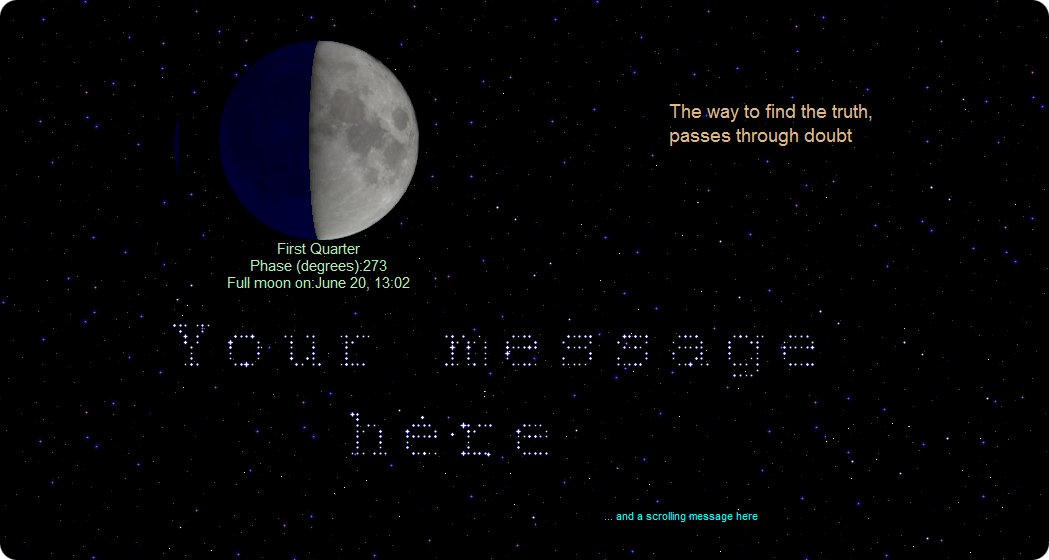
Click on the image to enlarge- Moon screensaver tab

- Messages screensaver tab

With StarMessage, you can write messages in the stars. Write your wishes, your love messages, leave messages for your child to see. Your imagination has the sky as its canvas.- Sky background screensaver tab

- Quotes screensaver tab

- Digital clock screensaver tab

You can use StarMessage as a Digital Clock screensaver.- Relaxing sounds screensaver tab

- Microsoft Windows power settings screensaver tab

You can easily delay Windows from entering sleep mode (e.g. while you are doing a big file download).- Startup screensaver tab

- Telemetry screensaver tab

See also:
